Top Clicked Phishing Email Subjects
Phishing attacks continue to be one of the most effective and widespread tactics used by cybercriminals. They exploit human psychology, preying on emotions such as curiosity, fear, and urgency to trick recipients into clicking on malicious links or providing sensitive information. One of the key factors in the success of these attacks is the subject line of the phishing email. In this post, we’ll explore the top clicked phishing email subjects and provide tips on how to recognize and avoid them.
The Most Commonly Clicked Phishing Email Subjects
Cybercriminals are highly skilled at crafting email subjects that appear legitimate and enticing. Here are some of the most commonly clicked phishing email subjects:
“Invoice Attached” or “Payment Confirmation”
-
- Why it works: Financial matters often create a sense of urgency. Employees, especially those in finance, may feel compelled to open these emails to ensure payments are processed on time.
- How to spot it: Check the sender’s email address carefully. Look for slight misspellings or unusual domains. Always verify payment-related emails with the sender before clicking on any links or attachments.
“Unusual Activity on Your Account”
-
- Why it works: The fear of unauthorized access to personal or financial accounts prompts immediate action. People want to secure their accounts as quickly as possible.
- How to spot it: Legitimate companies will usually direct you to log in to your account independently rather than through a provided link. Avoid clicking on links in such emails; instead, navigate to the website directly.
“Your Package is Delayed” or “Shipping Confirmation”
-
- Why it works: With the rise of online shopping, a delayed package can cause concern, leading recipients to click without thinking.
- How to spot it: Cross-reference the tracking number or shipping details provided in the email with your recent orders. If something seems off, contact the retailer directly.
“Password Expiration Notice”
-
- Why it works: Password management is crucial for security, and many users are likely to act quickly to avoid being locked out of their accounts.
- How to spot it: Verify the sender’s email and look for generic greetings like “Dear User.” Most legitimate services will not require immediate action via email.
“Job Offer” or “Promotion Announcement”
-
- Why it works: Opportunities for career advancement are naturally appealing, making these emails highly clickable.
- How to spot it: Be wary of job offers from unknown sources or unsolicited emails. Verify the legitimacy of the offer by researching the company or contacting them directly.
Tips to Protect Yourself and Your Organization
Understanding these common phishing tactics is the first step in protecting yourself and your organization. Here are some additional tips to enhance your security:
- Educate Employees: Regular training on how to recognize phishing emails can significantly reduce the risk. Employees should be aware of the latest phishing tactics and understand the importance of scrutinizing email content.
- Implement Email Filtering: Use advanced email filtering tools that can detect and block phishing attempts before they reach the inbox. These tools can reduce the chances of an employee accidentally clicking on a malicious email.
- Enable Multi-Factor Authentication (MFA): Even if credentials are compromised, MFA adds an additional layer of security, making it more difficult for attackers to gain access.
- Encourage Reporting: Create a culture where employees feel comfortable reporting suspicious emails. Promptly addressing potential threats can prevent widespread damage.
- Regularly Update Software: Ensure all systems, especially email clients, are up-to-date with the latest security patches. Outdated software can be an easy target for cybercriminals.
Phishing remains a serious threat, with attackers constantly evolving their tactics to deceive even the most vigilant users. By staying informed about the top clicked phishing email subjects and implementing robust security practices, you can significantly reduce the risk of falling victim to these scams. At SecureWon, we’re dedicated to helping organizations safeguard their digital environments. Stay vigilant, stay informed, and stay secure.
SecureWon at its core is a national technology services company. What separates us from other technology service providers is our commitment to providing superior documentation and accurate reporting of your organization’s security posture. This attention to detail and quality of our services is what drives us. Contact us today for a free assessment of your technology infrastructure.




Leave a Reply
Want to join the discussion?Feel free to contribute!